How to convert blog posts to attractive videos Step by step Guide.
As bloggers and content marketers, people face the biggest challenges in these questions:How can I create more video content?
Where can I find new video ideas?
Well, the answer is right under your nose. Convert your existing articles to video.
Studies reveal that creating interesting blog posts is not enough to increase the reputation of the online brand. At the same time, you should strive to promote your blogs to attract more visitors to your platform. It's not just about sharing links on Twitter and Facebook, but you need to convert blog posts to interesting videos and share them on YouTube to get the public's attention. There's no doubt that YouTube is the biggest platform to share video content with over 1,500 million monthly users. Attractive videos on this platform can naturally attract more traffic to your business.
How to convert blog posts to attractive videos?
It is observed that almost 81% of companies these days use video marketing as a possible marketing strategy to increase the recognition of their brand. Video marketing can drive more traffic to your online business. It does not matter if you are a small business owner or a dedicated blogger, it can often seem difficult to find the time to convert blogs to video. But the good news is that you're part of a technology-rich world where video creation does not require much effort in writing scripts, presentations, and editing with voiceovers.The latest tools can help you instantly convert your videos to posts. Simply follow the steps below and your videos will be ready soon:
- Choose the best blog post.
- Prepare a list of key concepts and conclusions of this publication.
- Use those key points to create an interesting one.
- Use some free online stock images and videos.
- Add a music track in the background.
- Enter your script using creative text effects.
Tools to convert blog posts into attractive videos
Some of you may be looking for potential tools to convert blog posts to videos. Good! The following list can help you choose the best tools.
1. Lumen5-Best tool to convert blog posts to video.
The most popular and fastest way to convert your blog articles to a video is Lumen5.
Step by step guide to convert blog posts to video.
- Create a Lumen5 account
- Click on create a video link
You can select one of the three options.
In this case, I selected the first option and added a link of my blog post to convert it to the video. When you click Go, go to the main video creation panel, where all the magic is produced.
The first time I used this to convert one of the articles into a video, I was surprised by the simplicity it offered.
You need to start by modifying the first right-hand slider and then quickly select the text that will be added to the other slider. Lumen5 scans the contents of the slider and adds an image automatically.
However, you can search millions of images and videos protected by the author from the Lumen5 panel and add them to the slide with a single click. You can also upload your image to the slide, which is what most time consumes. However, this depends entirely on your style.
The uploaded media files can also be reused for future videos. I recommend uploading images that are most likely to be used many times and benefit from the Lumen5 image free catalog to make your videos unique and traceable.
There are more brand options offered by Lumen5 that you need to take advantage of.
2.Microsoft PowerPoint to convert the blog into videos.
This is another amazing tool for converting blog posts to videos.Those who have no experience in creating videos should work with Microsoft PowerPoint. Simply create a slide show and then publish it in video format. It's easier to make your videos more attractive by using unique text, subtitles, images and animations for slides. Once your presentation is ready, go to the file and then press the rescue and send button. Next, select the "Create a video" option and export the slide show as a video that you can then share on multiple platforms.
3. Use Free video editing software for making video.
Although it takes a lot of time, creating a completely customized video for your marketing campaign can definitely bring more results. Here you can customize all the effects and change the content according to your choice to make it more relevant to your business.
There are numerous online video editing software tools available for free. One of the best examples is Lightworks, and you'll be happy to know that this legendary blog to video converter is available for free. You will be surprised to learn that many Hollywood directors use this software tool to edit their videos. You can also find many online tutorials to start working on this advanced video-to-blog conversion tool.
If you're looking for an easy-to-use video editor that lets you create Hollywood-like movies, you can try Wondershare Filmora, available on Windows and Mac computers. You can import images, videos or record videos from webcams or desktop screens to easily make a video for posting on the blog. There are presets of transitions, overlays, filters and integrated elements to choose from, and you can even add text and credits to the video with just one click.
Here is the example of video of Lumen5 platform to convert blog posts to video.
Bonus :
So are you ready to convert your blog posts to the video? It's wonderful, but before you go along with your marketing goals; It is important to get additional advice from experts. In reality, many people make mistakes when converting their posts to the video; Make sure to avoid them to get more returns from your video marketing campaigns. Here are three common mistakes to avoid:
Conclusion
This is the conversion of the Blog to the video. Hope! This article was useful and you have now decided which of the above tools will choose to create your future marketing videos. Try to avoid bitter errors and your videos will soon become viral on the network.
Enjoy this post? Then share with your lovely friends.
- Do not forget to add some relevant videos to your blog posts. Help increase your online engagement and improve your SEO content rankings.
- It happens many times that people add videos to their editions, but no one knows that the video is embedded in this particular publication. To make it visible, add the word video at the beginning and end of the publication. This will help you get the attention of the public easily.
- Make some effort to optimize some of your blog's core parameters so that it can be unique, valuable, and capable of diverting more traffic to your site.
Conclusion
This is the conversion of the Blog to the video. Hope! This article was useful and you have now decided which of the above tools will choose to create your future marketing videos. Try to avoid bitter errors and your videos will soon become viral on the network.
Enjoy this post? Then share with your lovely friends.
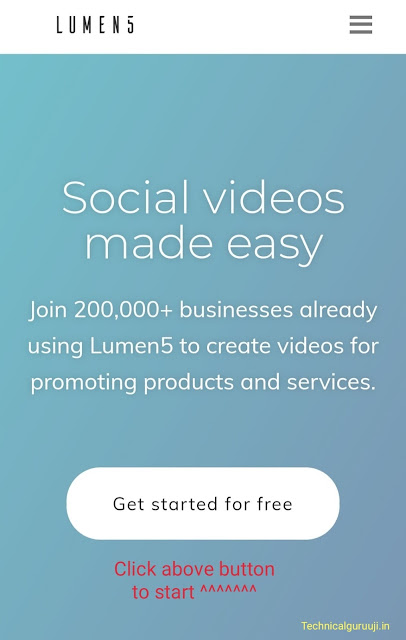


3 comments
Click here for commentsSuperb information you provided sir keep it up.
ReplyNice Information sir ji..
ReplyMy website: gankotha.blogspot.com
very helpful information ,thank u see my website
ReplyConversionConversion EmoticonEmoticon